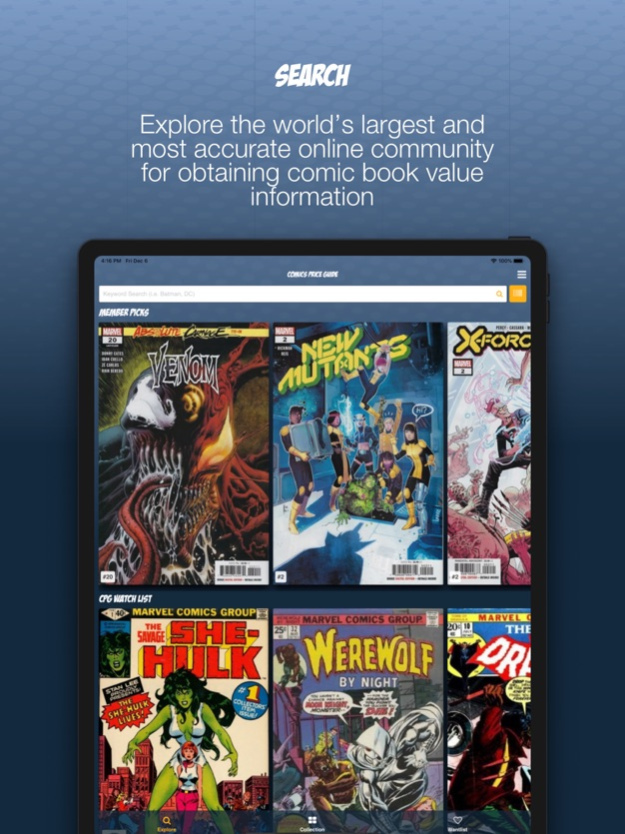Comics Price Guide 2.0.3
Continue to app
Free Version
Publisher Description
ComicsPriceGuide.com (CPG) is the premier online comic book price guide for comic valuations and comic collecting. With over 1 Million comic books in the system and close to one million users over our lifetime, you will never find a more useful tool for your collecting needs.
Search from close to 6000 publishers from dozens of countries. All of them at your literal fingertips, Marvel, DC, Image, Panini, IDW and the list goes on.
Once you download this portable version of CPG you will have unlimited access to the CPG price guide to take with you to any convention, garage sale and your local comic book store. No need to download or pay for value updates or new comics, if you have a connection to the internet. You will always be getting the current values just like you were on the website itself.
If you are a member of CPG, then your collection will be viewable from this app. If you are not a current member of CPG, well you will be once you log in. It's that easy, and any books you add to your collection will be accessible from both the desktop and this app.
Sit back and let your fingers do all the work.
Mar 4, 2020
Version 2.0.3
Fixed save button bug in the edit details modal
About Comics Price Guide
Comics Price Guide is a free app for iOS published in the Reference Tools list of apps, part of Education.
The company that develops Comics Price Guide is ComicsPriceGuide.com. The latest version released by its developer is 2.0.3.
To install Comics Price Guide on your iOS device, just click the green Continue To App button above to start the installation process. The app is listed on our website since 2020-03-04 and was downloaded 0 times. We have already checked if the download link is safe, however for your own protection we recommend that you scan the downloaded app with your antivirus. Your antivirus may detect the Comics Price Guide as malware if the download link is broken.
How to install Comics Price Guide on your iOS device:
- Click on the Continue To App button on our website. This will redirect you to the App Store.
- Once the Comics Price Guide is shown in the iTunes listing of your iOS device, you can start its download and installation. Tap on the GET button to the right of the app to start downloading it.
- If you are not logged-in the iOS appstore app, you'll be prompted for your your Apple ID and/or password.
- After Comics Price Guide is downloaded, you'll see an INSTALL button to the right. Tap on it to start the actual installation of the iOS app.
- Once installation is finished you can tap on the OPEN button to start it. Its icon will also be added to your device home screen.